
MaherPost Facebook Auto Poster can post to all your joined groups, liked pages and owned pages by just a click. But before you start scheduling your posts to your Facebook groups, you need to connect your Facebook account with the MaherPost app. So it can fetch all your groups and pages and acquire access to your account so you can start posting.
How to connect your Facebook account to MaherPost Auto Poster
MaherPost connects to your Facebook account as a mobile device. So Facebook doesn’t detect you are using any automation tool. So to them, it looks like you are posting from your Android or iPhone mobile device.
So here are the steps to connect your Facebook account to MaherPost;
Login to your MaherPost account and go to Facebook > Manage Accounts from the left menu on your MaherPost Dashboard.
Click the big + icon on that page and you’ll see this pop up to connect your account:
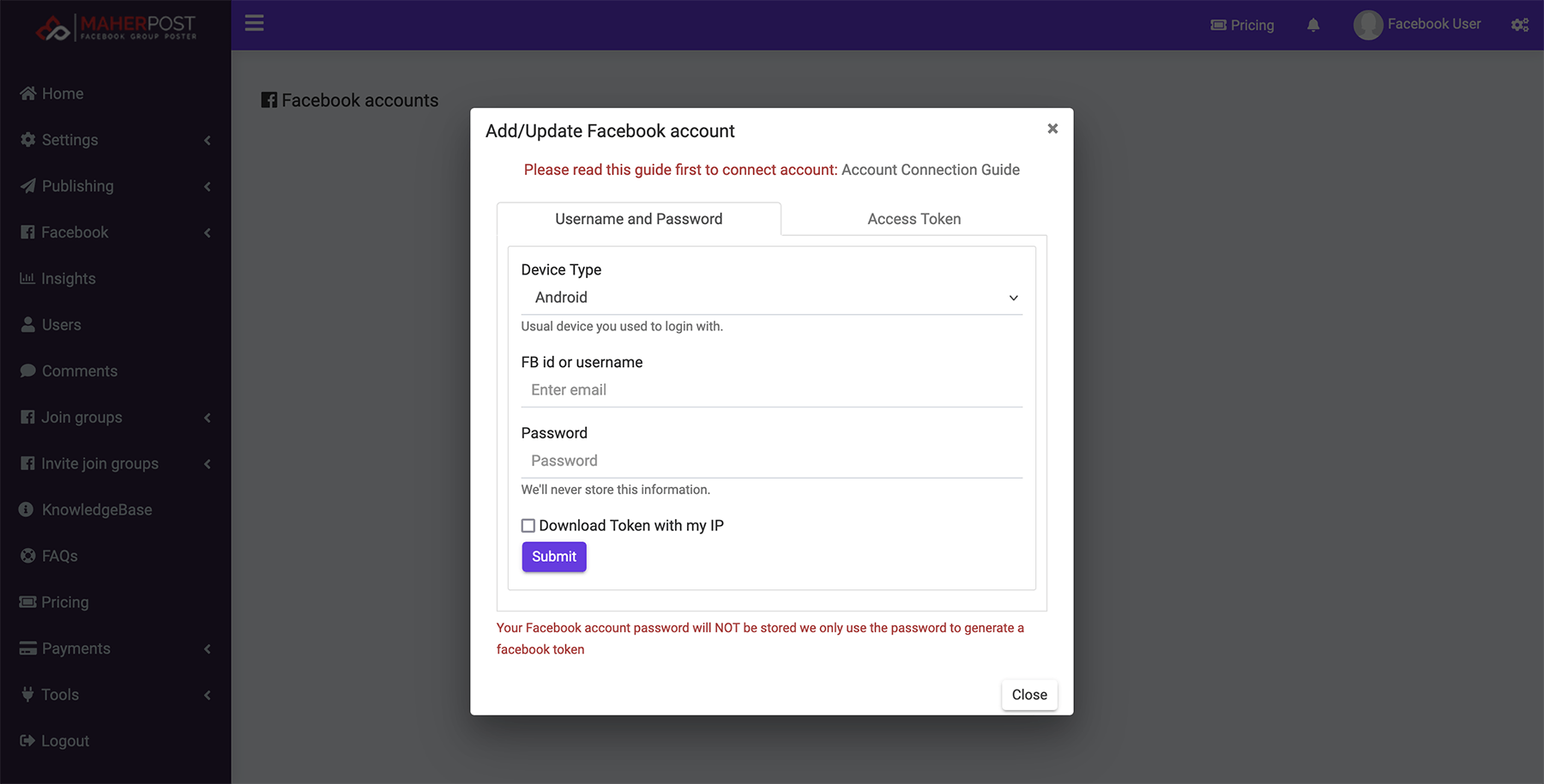
Simply add your Facebook login details and click Submit button.
That is it! Your Facebook account has been connected successfully!
Sometimes Facebook may block your login since you log in from a new device/location, if you get that such issue, just email us at [email protected] and we’ll explain to you the alternate method to connect or add a proxy to your Facebook account so you can connect from your location.




Is this app still working?
Of course! It is working very well for 7 years and will continue to work.